Archive for the 'Field Recording' Category
My H2 Review
So, I finally bought the Zoom H2. I’d been dancing around it, but I had a trip to Chicago looming and I really wanted to be able to do some location recording there. I decided to buy an H2 and see how well it worked.
Overall, I’m pretty happy. There are some good points and some bad points, but around this price point ($200), you can’t really do too much better for the features. I’ll cover those in a moment, but I do need to make on caveat: I’m using this for a bunch of different things, but mostly for doing ambiance recording and this review is based around that use case. I haven’t tried using the H2 to record a band or an instrument or anything like that. I did use it to record my talk at MAX and also a coaching session for that talk, so I can speak to it as a lecture recorder or something similar (and I will). This is also not an exhaustive review. For that I recommend the review on meefedia, which was recorded on the H2.
Now onto the good stuff.
First off: The size
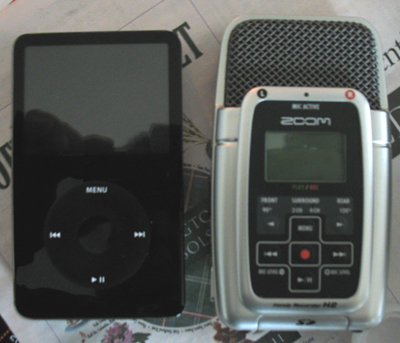
The H2 next to a 80GB IPod.

The H2 on top of the 80GB IPod.
The H2 is a bit longer, a bit more narrow and double or triple the width of an IPod. This is pretty reasonable and is totally jacket-pocketable. It is also quite light weight-wise. It feels lighter than the IPod, which would make sense since it doesn’t contain a hard-drive. You can put the H2 on a bench or a chair or something and not attract a lot of attention (which I like).
Secondly: Recording Quality
With options for both compressed and uncompressed recording with sampling rates up to 96 KHz and depth up to 24 bits, you are well covered in the output area, what about the DACs themselves? I found them pretty good, reasonably flat and clean. You are obviously making a trade off in cost vs quality here, but the technology overall has improved so much over the years that the H2 sounds pretty good. Amazing, actually, for something so small. For all the sound samples below, I used the built in mics: both the front and rear mics. The mics were also decent. I have external mics that would work with the H2, but I haven’t tried them yet.
Below are some samples from some recordings I made at Millenium Park in Chicago. Unfortunately, when I made these clips in Soundtrack, it converted them all to 32bit float instead of preserving them at 24bit integer as they were recorded. Rather than convert them back to 24bit (introducing any processing that might alter their character), I deliver them as 32bit float (which is not supported by the H2). There has been no processing to them beyond the 32bit conversion.
All of these were recorded at 48KHz/24 bit using the rear microphones (120 degrees) with the exception of the 4 channel recording, all of them were also recorded with the H2 on a small tripod (not the included one).
- A maintenance cart pulls up about 10 feet away (notice the panning): 3.5MB AIFF File
- I flip the microphone from Medium sensitivity to High sensitivity as the maintenance worker is pressure washing the sidewalk: 4MB AIFF File
- A longer excerpt near the video screens/fountains near Michigan Ave: 14MB AIFF File
- A 4 channel recording made near the cafe: 4.4MB front AIFF file | 4.4MB rear AIFF file
Thirdly: REPLACEABLE BATTERIES
I don’t care if your batteries last 14 hours. If I can’t go to a store and buy some new ones when the batteries die, I’m going to seriously consider your device disadvantaged. My camera takes AAs and the H2 does as well. When I ran down the batteries right before my trip to Millenium park, I went to a corner store and bought some more. EASY. IT SHOULD ALWAYS BE THAT EASY. The lack of replaceable batteries was a disadvantage in my mind to all of the other portable recorders on the market, including the H4.
Now for the not so great stuff…
Firstly: Build Quality
At this price, you can’t ask for too much, I guess, but the plastic case and chicklet keys do not convey a sense that this device was built for durability or long life. On mine, the USB port doesn’t completely line up with the hold in the case for it. It isn’t a problem, but it isn’t screaming “quality control” either.
Secondly: The inputs and outputs are on the side of the device
This isn’t an issue unless you are someone who likes to carry the recorder around in your pocket while monitoring with earbuds and recording with an external microphone like I do. For me, it is a serious design flaw. The headphone jack is on the left side of the unit, the external mic jack is on the right side of the unit. This means that unless your headphones and your microphone have right-bend jacks (which few do), this thing will take a bunch more space in your pocket and you’ll risk damaging the jacks any time you try to remove the device or insert it into your pocket. Given the size of the thing, I don’t know what other options they had, but it is an issue anyway.
Thirdly: Usability
Contrary to other reviews, I don’t think the usability on this is that horrible. It certainly could be better, but it isn’t that hard to change settings and do typical things. A couple exceptions: the first press of record puts you into monitor mode, not record mode. This messed me up a few times as I was first using the device. I’m used to monitor mode being the weird thing. This is just a matter of training yourself. The second issue is that the startup time is a bit slow. It could be worse, but if you are carrying your H2 around and then you hear the clock start to chime and you really want to get a recording of it, you better hope that it is pretty late in the morning or night, because otherwise the H2 starts up too slow.
In summary
I’ve been looking for a while for something to replace my mini-disc as my dedicated field recorder. The H2 gives me the quality I need with the features I like at a great price. I’m keeping it.
2 commentsFree kitchen percussion sample set
link: Welshs Synthesizer Cookbook: Analog Synthesizer Programming
Over 140 pots, pans, kettles, lids, bowls, containers and more
More unique than conventional drum samples
Multiple hits: bottoms, sides, rims with mallet and light stick
Recorded with a Marantz EC-335 split-stereo microphone
No commentsXTremeMac MicroMemo with iPod as field recorder
I’ve been waiting for years for a device that will let me use my iPod for field recording. Being able to record on a moment’s whim without buying a separate device or lugging my mini-disc or portable DAT around would be nice. I was jazzed when it was reveiled that the 5G iPod would record at CD Quality stereo and even more jazzed when I read the review of the micromemo on iPodLounge. I finally got one last week and I have to say I’m really disappointed. I mean, it is probably fine for recording voice memos, but without more settings options, it is useless with external mics.
 I did a little test with my two main, unobtrusive, field mics: a SoundPro SP-BMC3 dual-binaural setup, which is unpowered; and a Sony ECM-909A stereo mic that is self-powered. I also tried the included, mono, mic.
I did a little test with my two main, unobtrusive, field mics: a SoundPro SP-BMC3 dual-binaural setup, which is unpowered; and a Sony ECM-909A stereo mic that is self-powered. I also tried the included, mono, mic.
I did a little test sitting at my computer with Big Black playing at low volume in the background. I spoke into the mic and than just held it while the music played.
The results?
With the SoundPro: Silence, zero, zilch. XtremeMac says that you should use powered mics, so this isn’t completely a surprise, but I expected at least something. It does demonstrate how weak the attenuation is in the unit itself.
(linked files are the original WAV files produced with the recorder)
With the Sony powered Mic: Test with Sony Mic (3.4 MB) I was a bit underwhelmed here. Now, I wasn’t speaking in a “radio” voice. I was speaking somewhat sotto voce. I’m not bootlegging bands, I’m trying to capture ambiences. The sound of a market or church bells in the distance. I’ve often used this mic with my minidisc to do just that. There isn’t enough power in this Micromemo for this at all. You can barely hear the music coming out of the speakers less than two feet away from the mic.
With the included Mic: XTremeMac MicroMemo test with included mic (2.1 MB) The relative attenuation here is surprising. The included mic has a third ring around the jack, which I’m assuming is for supplying power. There is a lot of noise with the included mic, but it is also much brighter than my trusted Sony.
I didn’t bother using an extra booster inline with the mic because that defeats the whole purpose for me.
The gist? The MicroMemo is fine for recording memos. It doesn’t have enough power to do field or location recording, so I wouldn’t bother. I might carry it around in case I come across an interesting sounding construction site, but for Pike Place Market or down by the waterfront, I’ll continue to bring the mini disc.
[addendum: just saw Robin Hamman’s review. Sounds like he is in complete agreement]
2 commentsZoom halves the H4 in a good way

This is interesting, and I hadn’t seen it in any of the NAMM coverage until today. Zoom unveiled (without a press release it seems) a new solid-state stereo recorder during NAMM. It looks like a pretty simple, direct recorder with one nice feature: multiple microphone capsules with different patterns. It also has an external (I’m guessing 1/8″) microphone input with 5V power. While it doesn’t have the bells and whistles of some of the other portable recorders (XLR and Phantom power would be nice), it also doesn’t have some of the same unnessary crap either (an amp simulator?). The $199 price tag is perfect. Unfortunately, I haven’t seen a photo which gives some perspective on the actual size yet. If the A/D and quality of recording is as good as that of the H4, this might be really compelling.
If it is the right size, this may even work out better than the iTalkPro or MicroMemo that I was considering for on-the-go and spontaneous field recording…
Create Digital Music » Recording@NAMM: Zoom’s $199 USB H2 Mobile Mic/Recorder, Found in the Wild
No commentsFinally iPod as portable field recorder?
[via Gizmodo]
Griffin Technology: iTalk Pro – Stereo Mic for iPod
As I wrote earlier, the new iPods can finally record in CD Quality audio without having to put Linux on them. Finally, there is something that lets you take advantage of it! With an external mic-in to boot. I’ve been waiting for the widescreen iPods to update my 4G, but this might push me over the edge…
No commentsFinally, IPod as field recorder?
* Low (22.05 KHz, mono)
* High (44.1 KHz, stereo)